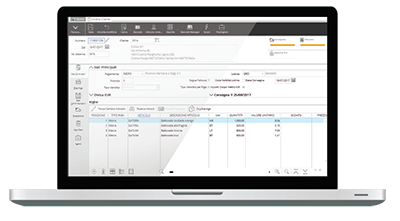Whether you manage a distribution & sales or a manufacturing company, Mago4's WMS is tailored for you. From receipt of the goods in inventory to their shipping, you can manage the complex processes of storage, transfer, control, coding, reorganization, picking, packing and documentation, in a simple and effective way.
Mago4 – WAREHOUSE MANAGEMENT SYSTEM
The WMS addresses the receipt, storage and transfer of your goods to the end user or even intermediate bins of your storage.
Thanks to its integration with all the other Mago4 modules, WMS lets you navigate through your sales, purchase, inventory and warehouse documents, ensuring a complete tracking of the information flows.
STORAGE STRUCTURE
Each storage can be enabled, individually and even starting from different dates, for the WMS management, which works by applying a multi-level hierarchical logic to the inventory: storage, area, section and bin.
In this way you control the inventory in an even more organized manner.
Through the physical sub-division of the storage in zones you can distinguish, for example, the goods receipt zone, inspection area, the putaway zone, the scrap zone, hazardous materials, etc.
For each zone you can define sections if you have special requirements, such as, for example, positioning on a bottom level the heaviest material.
For each zone you can also define different bins, that are determined by a system of coordinates.
For example, the coordinates 01-02-03 can indicate goods in “lane” 1, “bay” 2, “level” 3. These parameters can be changed and you can freely choose their number.
Consequently, WMS adapts perfectly to your storage structure and to the type of your company. You can set the number of areas and sections without any limit, parameterize the bin structure, choose the number of coordinates and the length of the code for each area.
You can define an optimal path, also regardless the mapping of the bins, choosing a different priority order of coordinates or setting it up manually,
selecting each individual bin.
HANDLING IN WMS
The entry management takes place throughout a new type of entry called Transfer Orders, which has nothing to do with the “typical” inventory entries, being simple transfer within the WMS that do not cause any type of slowing down in the management of the storage entries.
You can group transfer orders in order to assign them to one or more workers.
Being independent from inventory entries, these transfer orders are much more agile and flexible.
WMS is designed to ensure you a total coherence with the warehouse balance and fiscal inventory balance. This is achieved through the definition of logical zones (Interim) that act as point of contact and verification of the correspondence of the two systems.
RECEIVING AND STORING GOODS
The goods receipt procedure is highly flexible. Normally, the goods are positioned in a determined receipt zone , but you can also choose to directly storage into the bins.
At the zone level you can set priorities and choose one of the “putaway strategies” defined to determine the optimal bin: fixed bin per item, add to an existing stock, next empty bin, etc.
When you have to store incoming goods, the program determines the optimal bin for you, considering priorities and strategy, but also parameters such as weight, capacity, and any hazardous materials.
You can always retrieve goods coded in the storage by using structured barcodes: from just one barcode, Mago4 is able to decode item code, lot code, unit of measure, quantity and other information based on the settings made.
In addition, Mago4 WMS is able to manage GS1-128 codes.
In practice, the phase of the receipt of goods is designed to meet all your needs:
- The fulfilment of the Purchase Orders;
- The verification of the incoming material, possibly sending it
to Inspection Control, or immediate return; - Generation of Bill of Lading for the load posting in inventory;
- CPackaging of the incoming material ready to be putaway
(e.g. pallets); - Proposal of optimal putaway bins according to the management guidelines that you have set in your WMS.
UNITS OF MEASURE AND STORAGE UNITS
WMS also deals with the correct management of the packing types of stocked material, providing two tools, that you can also use jointly:
- The alternative measurement units, already present in the other Mago4 modules;
- The storage units (load unit, unloading unit) for the putaway and
shipping.
You can therefore transfer the goods using the alternative measurement units (items, boxes, cartons, etc.) connected to each other by proportion relationship (e.g. 1 BOX = 12 ITEMS).
In each bin, the stored material is characterized by the measure unit.
This lets you know that in a determined bin there are 40 Items, consisting of 3 Boxes and 4 Items without packaging. During the Picking phase, Mago4 will propose you the material in the requested measurement unit, if available.
The advantage of storage units, on the other hand, is the possibility of dealing with specific structures (pallets, cartons, etc.) that are transferred as units.
With Mago4 WMS, you create storage units and identify them with a specific barcode, maintaining traceability and identification of goods contained within.
You can also include in storage units heterogeneous materials, that is in turn organized in other storage units. In fact, you can manage up to 99 packing levels.
During receipt and shipping phase, but also during internal transfer for specific requirements, you can pack and unpack the storage units transparently.
IDENTIFICATION AND TRACEABILITY OF GOODS
When you position goods, these are registered with a consistent number of attributes that will be very useful both in transfer and picking phases.
Besides using the item code, goods are distinguished according to lot, measure unit, stock type (still to be subjected to Quality Control, unusable, etc.) and possible assigning to third parties (e.g. customers or suppliers material).
An further attribute you can exploit is any storage unit that contains it, envisaging its transfer and/or opening before picking action.
Mago4 WMS performs availability analyses and avoids, for example, picking material still to be checked, or deriving from lots that were not requested.
STOCK TRANSFER AND REPLENISHMENT TBC
In order to always ensure you top efficiency and speed, the WMS can include mechanisms for re-organizing and optimizing stocks.
You will surely need to manage the supplying of picking zones. More than often, in fact, not all of the materials available can be kept in the most accessible point of picking, but the stock is kept elsewhere.
WMS provides you tools that allow the planning the supply of picking zones, so-called “lowering”, managing a minimal stock per bin and zone.
Appropriate procedures allow you to prepare specific internal transfer orders, based on the planning or manually set.
Finally, if you need to perform maintenance operations, you can disable or block single bins or entire zones.
PICKING AND PACKING
While meeting all the storage control and organization requirements, the shipping preparation phase is based on an extremely simple procedure that lets you speed up operations and minimize the error risk.
With this procedure you can:
- fulfill Sales orders, indicating the quantities defined as available for the order fulfillment and the quantities actually available;
- generate picking orders, which can be subdivided and distributed among several workers;
- confirm the material actually picked, possibly generating additional orders to correct or integrate the actual request;
- support packing preparation (shipping unit) with relating documents (e.g. packing list);
- generate Delivery Notes and related inventory unloadings.
Based on the picking strategies previously set, Mago4 WMS automatically determines the optimal bin from which to pick the good.
Firstly, it determines the area according to its priority, then selects the bin by applying one of the available strategies: FIFO, global or at the storage level, first quantity without Storage Unit, lot expiry date, global or at storage level, fix bin per item, first stock available, etc.
You can set both the priority and strategy on area zone level.
When you pick goods, they are positioned in an according issue zone to allow you to perform all packing operations. At this point, the related delivery notes are automatically generated based on the quantity actually picked.
If you decide not to delivery all the material picked (for reasons of space, weight, etc.), this will remain in the issue area: you can ship it later or put it back on rack with a specific transfer order.
PERIODIC AND CONTINUOUS INVENTORY
A fundamental function that Mago4 WMS provides you is the warehouse inventory, which lets you constantly control the quantities that are effectively existing in the inventory- which, if necessary, it can amend. You can manage the warehouse inventory in two ways, which can be enabled on a zone level.
The Periodic Inventory performs an overall control of the storage, also useful for the initial inventory.
The Continuous Inventory is a fast system to physically control the good available in a limited Zone and Bin interval, which does not therefore require the block of an entire Storage.
4 STRONG POINTS