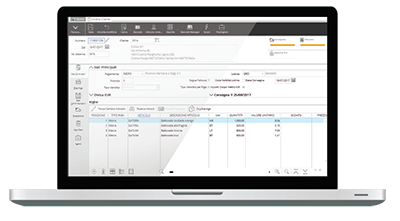If you need to manage products components, Mago4 BoM will make each operation simple and fast, as well as reliable, to increase your business productivity.
Mago4 – BILL OF MATERIALS
BoM module is the perfect solution to manage the product assembly and the associated costs, through the structuring of an unlimited number of levels/components.
Each component can be a simple raw material, a semi-finished product or a “phantom BoM”.
The “phantom BoM”
The phantom bill does not correspond to a product, but it is a simple set of items that allows you to insert the same series of components in separate bills of materials. In the production phase, a specific procedure replaces the phantom bill with all the components that make it up.
Into a BoM, each component is linked to its elements in a “parent-subordinate” hierarchical relationship.
When saving, a check of non-recursivity is triggered.
In order to facilitate the general overview, you have the opportunity to navigate inside the BoM through a “tree structure of the dependencies” accessing directly to the data on single components too.
Both the code and description are saved for each component along with the component type and quantity required for BoM production, unit of measure, valuation criteria (LIFO, FIFO, Average, Standard, Last, Second-Last, Weighted Average), Lots valuation attribute, quantity scrapped or lost in the production and related unit of measure.
You can add any note and freely print it on documents.
Component quantities required for the production can be expressed also in percentage.
You can indicate whether the component is fixed or variable. The component is fixed if the material and/or the quantity to be picked are known in advance; if it is variable this information can be set from time to time with the appropriate function of BoM module at the moment of Production Launch, along with the possibility to indicate required and scrapped quantities.
BoM EXPLOSION AND IMPLOSION
By using the explosion procedure it is possible to view all, or parts of, the levels that make up the actual bill of materials.
The explosion can also be summarized. In this case, each component that is present in different levels of the BoM, is displayed just once.
The summarized and scalar implosion procedure allows you to recall all BoM that include a certain component.
PRODUCTION PLANS
With Mago4 BoM you can also manage production plans, which are documents identified by a code with a sequential number and a description. These documents contain the list of finished products and semi-finished items to be produced. Each row of the list can refer to a job and or cost center in Analysis and Controlling.
You can specify the quantity to be produced, the unit of measurement and the BoM level to be considered in the production.
Another function available in Mago4 is the automatic generation of production plans based on customer orders or eventual under-stock inventory items.
The production plan includes references to the documents that generated it, and you can add further notes and comments.
If you also have Basic or Advanced Manufacturing modules you can also:
- define a production cycle for each BoM level including several work processing phases in which the operations to be performed are indicated. With Advanced Manufacturing module also the work phases, Work Centers, Teams involved and the time required can be included;
- define the single resources required for the production phases (work centers and Teams, with Advanced Manufacturing module), with relevant costs;
- define outsourced work cycles (contractors), linking the corresponding supplier;
- define a company’s work calendar and the calendars for the unavailability of resources (programmed stops, failures, etc.), during the configuration of Advanced Manufacturing module and in presence of CRP (Advanced Manufacturing Planning) module;
- obtain BoM costification considering the costs of work cycle. The
different costs will be divided between material, equipment, and processing (in-house or outsourced). Outsourced process costs are obtained from supplier/contractor process pricelists.
4 STRONG POINTS