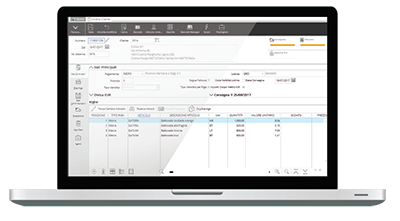Mago4 ERP provides you with the powerful Sales Orders module, designed to manage orders, quotations and leads/prospects
Mago4 – Sales Orders
Do you want to manage orders and quotations for your customers? The answer is Mago4 Sales Orders module. With this module Mago4 manages for you customers and contacts (potential customers), records the quotations, transforms them into orders, or registers the orders directly without switching from quotations. Furthermore, a series of prints helps you to carry out analysis and statistics relative to your customers orders.
CUSTOMER QUOTATIONS
The Customer Quotations is the first document in the Active Cycle. In Mago4 it can be issued to a Customer or to a Contact (potential customer). When an offer is processed in an order, if there is a Contact this is automatically turned into a Customer. The Customer or Contract master data provides all the distinctive details including terms and conditions of payment, currency, price lists and much more. For added convenience, the quotations can be created by manually inserting all the data or by copying other quotations. They can also be issued in a different currency from the base currency of the company: Mago4 automatically converts for you every value!
ITEM SEARCH
With Mago4 Sales Orders module, it is possible to search for item codes via hotlink, or by entering barcodes with an optical reader, or by manufacturer or customer code.
SUBSTITUTE ITEM
Mago4 allows you to code substitute items in a specific master data, and retrieve them in the sales documents. In this way you can then select any substitute item present, and display the inventory availability for each code.
CONTACT MANAGEMENT
In the event that the potential customer has never made purchases at your company, Mago4 manages the contact in a specific master data. If the quotation is accepted and processed, the potential customer is automatically turned into a Customer. If a contact is not yet in the archive, you can enter it “on-the-fly” from the quotation document. The Contact master data is similar to the Customer master data and manages, for example, payment terms, currency, price list and all other information useful to the sales quotation.
DELIVERY DATA
You can indicate some information regarding the delivery since the moment of quotation; in particular you can indicate terms, packaging and carrier. This information may often positively sway the potential customer’s decision. They will also be automatically included in the Order dispatch. If data on the weight, cubic meters, etc. of the items in the document are included in the inventory master data, they will be automatically included in the rows and quantified by Mago4 in the Delivery tab. You can also define who pays for delivery.
SALES ORDERS
Sales Orders do not create accounting or inventory entries, but they do lead to the reservation of items in the order for the stated quantities. However, you can enter an order without basing it on a quotation.
PRIORITIES
With Mago4, you can assign priorities to orders, according to your needs. In this way, when there are several orders to be filled on the same day for the same goods, you can choose to process some of them before others depending on the inventory availability.
DELIVERY DATE
With Sales Orders module, you can correctly plan deliveries, thanks to the possibility of knowing the expected delivery date of Sales Orders. You can use the “Deliver on” field for this purpose. The expected delivery date is used in the automatic Reordering procedure for supplier goods, and in reports.
PAYMENT TERMS
Mago4 also manages payment terms, which can be edited as you please. Depending on commercial agreements with the customer, the installments due date can be calculated from the order date or invoice date. If you edit the payment term, on saving, Mago4 will ask you whether you want it to recalculate installments based on the new term.
RETRIEVING A FILLED QUOTATION
A quotation to be turned in order can be loaded. If the Customer code has already been entered in order, Mago4 will only display quotations made out to that customer. If you have not entered the customer code, the program will show all filed quotations (starting with the most recent). If the quotation was made out to a contact, the contact will automatically become a customer as soon as the quotation becomes an order.
PRICE AND DISCOUNT POLICIES
To better manage pricing in sales documents and to define price policies in a very flexible way, Mago4 provides you with a range of easy-to-use tools. These latter allow you to set, for example, different types of prices and discounts, create and vary price lists, both manually and automatically, choose the price policy that is best suited to the needs of your company. You can link prices to the customer or item, or both. You can apply prices calculating according to a markup on costs for the purchase or manufacture of the goods. You can set simple price management by entering a base price directly in the Items Master Data. The base price is not necessarily the sales price. In fact, you can use it in purchase documents and update it automatically using a cost as a basis instead of the base price.
SALES PRICE LIST GENERATION AND MANAGEMENT
With Mago4, price lists can be manually or automatically updated using a wizard. Thanks to the use of validity dates, managing price list variation in certain periods of the year is simple and efficient. You can apply discounts for quantities, managing price range price lists. Instead of decreasing the list price, you can set a fixed price and a variable Discount. You can also use brackets of quantities and validity date simultaneously. Furthermore, you can use a discount and price policy to define operating methods and priorities according to business policies.
MULTIPLE PRINTING OF QUOTATION AND ORDER
Thanks to Mago4, all quotations and orders issued on a certain date can be printed together, centralizing and rationalizing this activity.
RETRIEVE A CUSTOMER ORDER
Customer orders can be retrieved in supplier orders. This option is particularly useful when you don’t have to manage inventory stocks and when you purchase sold items.
CHECK LISTS
The possibility of analyzing, checking and verifying data in the archives of the ERP is one of the crucial aspects of a correct business management. Mago4 offers a considerable variety of lists that allow you to analyze, check and verify all aspects of orders management.
CUSTOMER QUOTATIONS AND SALES ORDERS PORTFOLIO
The sales orders portfolio analysis lists allow you to check the quantities and prices of goods and services in customer quotations and sales orders. Several reports of Mago4 allow you to view data in different ways, in order to accurately analyze the progress of deliveries that have to be made and received.
DELIVERY CHECK LISTS
Checking delivery dates in the orders is an important routine activity. Mago4 lists let you accurately check the punctuality of supplies in terms of compliance with delivery dates.
ORDERED ITEMS CHECK LISTS
These lists let you check ordered amounts and quantities, focusing controls on customers and items, or both. Various types of analysis can be conducted: for example, you can check the progress of orders for a certain customer, and whether there are seasonal or monthly peaks of orders.
4 STRONG POINTS