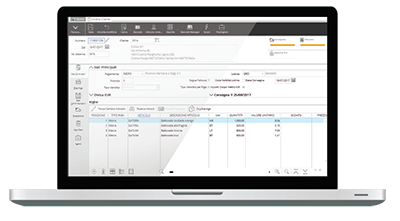This module directly uses the Financials module and allows you to optimally manage your Inventory Book, mandatory for all entrepreneurs with a commercial activity under ordinary accounting regime.
Mago4 – Accounting Inventory Book
With Accounting Inventory Book of Mago4, you can print all the statements composing the Inventory Book with the possibility to include attachments. These can be specific Mago4 reports or statements freely set by you. You can also manage all documents to be issued and received, simultaneously generating the adjustment entries and managing reclassification schemas, so as to produce reclassified balances according to customizable and flexible schemas.
ACCOUNTING INVENTORY BOOK
You choose, through a special procedure, which Accounting Inventory Book to include in the printout: Balance sheet, Customers/Suppliers Trial Balance, EU Balance Sheet (optionally using specific reclassification schemas for Basel 2), Accounting Inventory with amounts detailed for each element code of the Reclassification schema, Documents to be issued and received lists, Fixed Assets Journal, Fixed Assets in Balance Sheet Notes. Thanks to the Attachment Master Data, you define which documents will be included in the Accounting Inventory book. You can attach specific reports of your Mago4 modules or set statements in which to enter the amounts, entering them manually or deriving from an accounting balance.
DOCUMENTS TO BE RECEIVED MANAGEMENT
Mago4 automatically generates adjustment entries starting from your documents issued and received, where an adjustment account has been specified. In addition, your Inventory Book includes a printout with final fiscal year amounts of Invoices/Credit Notes to be Issued/Received accounts detailed by customer/supplier, required by the Accounting Inventory Book.
RECLASSIFICATION SCHEMAS
Thanks to the advanced management that Mago4 uses in the reclassification schemas, you can get both Financial Statements in accordance with the EU directive (via Basel II EEC default schemas) as well as any kind of reclassified financial statement, according to customized layouts. Also, within the schemas, you can customize the “Line Type” choosing from: “Normal” (to calculate the reclassified account balances), “Title” (to print just the description), “Progressive Total”, “Subtotal” (up to 3 levels), “Apart Calculation” (not included in the calculation of subtotal or total).
4 STRONG POINTS