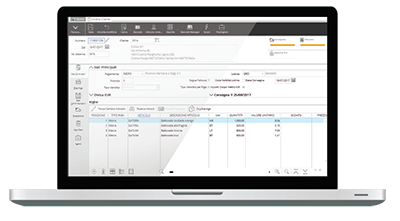Analysis and controlling is the Mago4 module with which you can interpret the business costs and revenues data in a clear and defined manner, monitor its progress and decide on any changes to be made to your projects.
Mago4 – Analysis & Controlling
To monitor all important transactions that occur in your company, Mago4 offers you a complete and flexible solution, yet easy to use. Thanks to this module, you can analyze your business data and know which processes are performing optimally and which can be improved. Analysis and controlling perfectly adapts to your type of company, allowing you to freely define cost centers and multi-year jobs. In addition, it integrates with your Financials module, making your workflow even quicker.
ONE CHART OF ACCOUNTS
Analysis and Controlling module works on the same chart of accounts as Financials and this makes everything really simple and functional. An automatic procedure allows you to post rapidly both accounting and analytical entries. If you want to post extra-accounting transactions, you can set accounts to be used in analytical entries only.
COST CENTERS AND JOBS
Organize your data according to their destination, defining cost centers and jobs, thus being able to better analyze performance. If you work on job, may find it useful to store information such as customers, starting date, delivery date and the agreed price.
SPREADING TEMPLATES
Generates automatic analytical entries on the account using a specific spreading template. You can thus choose whether to manually enter the spreading percentages or let Mago4 determine them based on different criteria such as the square meters of floor space, employee numbers or machine uptime hours.
AUTOMATIC ANALYTICAL ENTRIES
You can Set cost centers and jobs in all sales and purchase documents: the Analysis and Controlling module will automatically generate the actual analytical entries. If you then need to post consumption of materials for production, Mago4 can also generate analytical entries starting from inventory entries.
ANALYSIS AND CONTROLLING ACTIVITY
An effective management check activity can be reached by posting budget analytical entries. You can allocate the budget on a monthly, quarterly or half yearly basis to analyze the variances between budget and actual amounts and thus make the appropriate corrections, choosing the list that you find most useful among the many available. For example, you may decide to do an analysis on a monthly or yearly basis, by value and rates (for cost centers and jobs), with details of profit and loss items, or summarized. Furthermore, you can prepare analytical balance sheet with the opportunity to choose whether or not to group analytical costs and compare with another fiscal period or budget. You can also decide whether to prepare them by cost center/job, by group or by company.
DIRECT & FULL COSTING
With Mago4, you can assign the cost type to the account and thus obtain analysis reports according to Direct Costing and Full Costing systems.
AUTOMATIC TRANSFERS
Through the settlement of transfer templates, available for the Enterprise Edition of Mago4, you can allocate expenses initially allocated to a dummy cost center. In doing so, the balances are allocated to the destination cost centers and jobs based on the spreading percentages. You can decide to transfer the balance of the original cost center or keep the original analytical account or replace it with the generic analytical account linked to the specific cost center.
PRODUCT LINES
Finally, in organizing data in relation to its analytical destination, you can also define a third voice, the product line, to be associated with the single individual item. You can use this function – available for the Enterprise Edition of Mago4 – as a criterion in both the spreading templates as well as in the analytical entries, and also obtain monthly and yearly analyses and prepare specific balance sheet by product line.
4 STRONG POINTS